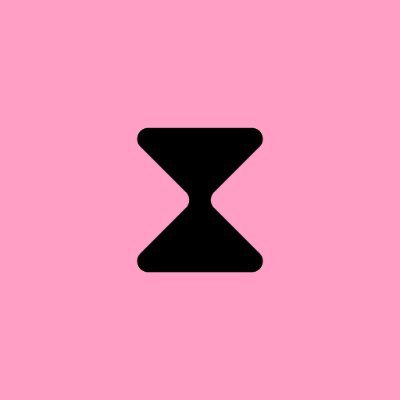The Ultimate Guide to Axiom: From sweeping entry to safe exit, all explained in one go
Original author: Biteye
Axiom is a recently emerging dark horse trading tool that integrates multiple core functions such as Meme coin chain scanning, information monitoring, spot trading, perpetual contracts (Perp) and even mining (Yield).
This article will start from Axiom’s core advantages and teach you step by step how to complete a complete closed-loop transaction operation.
1. Registration and Use
https://axiom.trade/@biteye
Open the official website above and you can register via email, Google, or phantom wallet. You are welcome to use Biteyes invitation code for an extra 10% discount.
After completing the registration, you will be provided with a mnemonic phrase for your wallet. Remember to save it, then you can add money to it and start trading.

Next, lets take a look at Axioms interface layout.

In high-intensity, fast-paced on-chain transactions, an intuitive and efficient user interface is essential. A confusing or complex interface increases the risk of operational errors and delays trading opportunities. You can find almost all the functions of bots on the market in Axiom, and many local functions are directly integrated from other projects. It is a comprehensive one, and veteran players of other bots should find it very easy to get started with Axiom.
2. How to discover new projects?
2.1 Discover Module
Unlike the Pulse module, which focuses on latest new products, the Discover module is more focused on helping users filter tokens that are currently in the Trending state. The projects displayed are some of the current popular projects that have been released for a while. Pluse displays some internal projects that are in a very early stage, meeting the needs of different groups of people.
The Trending view automatically pushes the hot market tokens to users, saving users time in preliminary screening among a large number of tokens. The Filter function allows users to pre-set their own Meme coin screening criteria (such as market value less than $1M, liquidity greater than $20K, etc.). In addition, the interface also has prompts such as honeypot risks, integrates preliminary security audit results, and provides users with a quick preliminary risk assessment.
2.2 Pulse Module
The Axiom Pulse module can be understood as a highly integrated real-time new coin/hot coin discovery and fast trading dashboard. Its core design concept is to provide users with an environment that can monitor, evaluate and execute transactions in real time, especially for Meme coins that require quick response, and it aims to shorten the time delay from discovery to transaction.

-
New paris: This is one of the most important monitoring areas, showing the tokens that have been recently detected by the Axiom system or have just been launched with liquidity.
-
Final Stretch (tokens about to graduate): represents tokens that have passed preliminary screening and whose liquidity is about to meet the conditions for entering Raydium.
-
Migrated: This column shows Raydium tokens whose liquidity has been migrated, which are considered more mature tokens under the Axiom platform standards. The risks and opportunities of these three types of tokens gradually decrease.
Users can even filter the tokens displayed here according to their preferences, such as the choice of pumpfun or moonshot protocols, the addition and exclusion of keywords, the token creation time, the TOP 10 percentage, the developer holding percentage, the sniper percentage, etc. The explanation of the screening indicators is shown in the figure:


Some noteworthy designs that improve the efficiency of dog-hunting: First, the bottom of the interface integrates Twitter and wallet real-time monitoring, which is of course a common feature of GMGN. Secondly, the Quick Buy Amount (the quick buy amount in the upper right corner) allows users to pre-set the amount of each quick buy. After seeing the token they like and completing the quick evaluation, users can directly click the Buy button next to the token to execute the buy operation with the preset amount. In theory, one-click buying can be achieved, which greatly simplifies the transaction process and achieves seamless connection and maximum speed from monitoring to execution.
3. Trading Function
3.1 Order Types
In order to meet the needs of different trading strategies and risk management, Axiom not only supports basic order types, but also provides take-profit and stop-loss, which increases the flexibility of trading. 市場 Order and Limit Order are relatively basic. The highlight of Axiom is that you can set Take-Profit/Stop-Loss (TPSL). In the volatile Meme coin market, setting TPSL reasonably is an important means to protect funds and avoid emotional trading. Refer to the figure below:

3.2 Flash Buy
When you find a newly launched coin in the chain scanning module that is increasing in volume, what you need is not comparison pool or calculation of slippage, but to place an order quickly. Axioms [Instant Trade] module is designed for this scenario. This function will pop up a window next to the token chart, and you can buy or sell with just one click of a button. It is suitable for short-term attacks and getting on the hot coins as soon as possible.

3.3 Built-in sniping tool
This is useful when a new token has just “migrated” (e.g., when it is launched from pump.fun to an open market like Raydium) and you need to buy it as quickly as possible to get ahead of others. Or when you buy a token and soon realize that it may be fake, a knockoff, or have other serious problems, and you need to sell it as quickly as possible to minimize potential losses.

4. Monitoring function
The Trackers module, in addition to tracking wallet addresses, also allows users to track designated X accounts and customize the watchlist. In many products, this is a paid feature, and Axiom is free for all users.
The most unique design of the Axiom monitoring tool is its floating window function. There are two small buttons at the bottom of the Trackers page, which can call up floating windows for wallet monitoring and X monitoring respectively. These windows can be dragged freely, allowing users to monitor key information sources in real time while performing trading operations (such as chart analysis and order placement) without switching screens or applications. This greatly helps traders multitask between information monitoring and fast execution.

4.1 Wallet Monitoring
We can directly click add wallet to add the wallet address you need.
If you have multiple wallets, you can also import them all at once using the import button. The import format is as follows:
[
{
「trackedWalletAddress」: 「Fill in the wallet address here」,
「name」: 「Enter the wallet name here」,
「emoji」: 「Fill in the wallet emoji expression here」,
「alertsOn」: Fill in true or false here to indicate whether to enable reminders
},
{
trackedWalletAddress: FJoU 2 fDRGxUvrv 9************xxAwo2DNKzkisBpump,
「name」: 「Wallet2」,
「emoji」: 「👻」,
「alertsOn」: true
}
]
All data is placed in [], and each wallet link is placed in {}. A wallet needs to fill in four items, which cannot be omitted. If multiple wallets are needed, add more {}. The format can be converted using GPT.
In addition to importing by yourself, you can also directly add the addresses of traders, holders or developers to monitoring when checking token transaction dynamics yourself.
Just put the mouse on the corresponding address, click the scan button, and then click the favorite button to add this address to the monitoring list.

4.2 Twitter Monitoring
Twitter monitoring is the same as wallet monitoring. You can also add IDs manually or import in batches. The format of batch import is as follows:
[{「h」:「Twitter ID」,「t」:true or false, whether to monitor tweets,「a」:true or false, whether to monitor user homepage,「f」:true or false, whether to monitor followers},{「h」:「we***ig」,「t」:true,「a」:true,「f」:true}]
All data should be placed in [], and each individual user should be placed in {}. Each {} should be separated by an English comma. If there are multiple Twitter users, add multiple {}.
Please note that currently you can only monitor the top 1500 Twitter users. If you want to monitor other users, for example, the official account of NBA, it is not possible because NBA is not a trader.

If you don’t know which users to monitor, just click “subscriptions” to view the current rankings.
5. Futures and Savings

Axioms futures are directly integrated with Hyperliquids services, and deposits are made using Marginfis services.
Futures operations are relatively simple, and users who have played exchange futures should be familiar with them. Deposits currently support USDC and SOL on the Solana chain, with an APY of 3.04%, which is slightly higher than the 1.5% of most exchanges.
But please note that since it uses Marginfis services, you need to pay an account opening fee of around 0.017 SOL, which is almost 2 U.
VI. Benefits and Rewards
Users can view their spot and futures trading income in the income section and manage their wallets, such as creating a new wallet or importing their own private key wallet.

The rewards here include cash back, points, and invitations.

Users will receive sol cashback for every transaction on Axiom. The more transactions you make, the higher your multiplier will be, and the more cashback you will get.
The multipliers here are in six levels: wood, bronze, gold, platinum, diamond, and champion. The higher the level, the more cash back you get, which is equivalent to a lower handling fee.
Currently, the handling fee of most BOTs is 1%. If you use someone elses invitation code to register for Axiom, you will be directly at the bronze level, with a handling fee of 0.9%. The highest champion level has a handling fee of 0.75%. 
In addition to cashback, Axiom’s points system will also bring potential airdrops, which have been clearly stated in the official documents, so this is also what attracts users.
In general, as a real-name and endorsed Bot project, Axiom not only has the advantage of low handling fees, but also brings the expectation of airdrops, which is indeed very attractive to users. From chain scanning, copying to contract trading, it is all in one stop, and it seems to be the next on-chain Binance.
Although the current Meme market has not yet recovered, it is undoubtedly a good idea to experience new products in advance so that you can seize the opportunity when the market recovers. For users who are keen on airdrops, earning points through invitations and transactions can not only get cashback rewards, but also have the opportunity to enjoy additional airdrop benefits, which is a good layout method.
This article is sourced from the internet: The Ultimate Guide to Axiom: From sweeping entry to safe exit, all explained in one go